Downloads
We are providing downloads to help set up your laptop or computer.
These downloads may be useful tools to help with the everyday use of your device.

Remote Support Tool
Remote Support helps Creative Computers technicians establish a connection to your PC, Laptop, or server no matter where you are in the world within just a few seconds.
To access the Remote Support Tool, you will need to follow these steps:
1) Click on the URL link below
2) A download called “Remote-teamviewer.exe” will begin
3) When the download has finished, please contact Creative Computers on 0433 136 255 to make a booking for further assistance
Download Remote Support (19 MB)
Mac Users – click here instead: TeamViewer.dmg
If you have any difficulties, please do not hesitate to Contact Us

Malwarebytes
Malwarebytes is designed to protect your device by getting rid of malware which has laid dormant in your laptop or computer.
To access the Malwarebytes download, you will need to follow these steps:
1) Click on the URL link below
2) When the web page has opened, click on “Free Download”
3) A download called “mb3-setup-consumer-3.0.6.1469-10103.exe” will begin and a new page will load with installation instructions
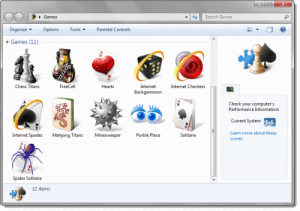
Windows 7 Games for Windows 10, 8 and 8.1
To access the Windows 7 Games download, you will need to follow these steps:
1) Click on the URL link below
2) When the web page has opened, scroll down
3) Click on “Download Windows 7 games for Windows 10”
4) A Zip file called “Win7Games4Win10_8_81_v2.zip” will download
Download Windows 7 Games For Windows 10, Windows 8 and Windows 8.1 (147 MB)

VLC Media Player
VLC Media Player is a free media player that lets you play audio and video content on computers, laptops, mobile phones, and tablets. The freeware lets you launch different media types: devices, discs, files, and streams. The versatile software works with Audio CDs, DVDs, streaming protocols, and VCDs. VLC has plenty of built-in codecs that let you quickly open different file formats: MP3, MKV, etc.
To access the Windows 7 Games download, you will need to follow these steps:
1) Click on the URL link below
2) When the web page has opened, click on “Download VLC”
3) A download called “vlc-3.0.15-win32.exe” will begin and a new page will load with installation instructions

Free YouTube Download
Free YouTube Download is one of the most popular and well-known YouTube video downloader applications on the internet today.
As the name would suggest, Free YouTube Download lets you download videos from YouTube and convert and save them to your hard drive so you can watch them whenever you want. This program is also available for Mac and Android.
Older users may well recognise Free YouTube Download as it was originally released back in 2006 and has been receiving regular updates ever since.
1) Click on the URL link below
2) When the web page has opened, click on “Download You Tube Download”
3) A download called “FREEYouTubeDownload_4.4.58.517.exe” will begin and a new page will load with installation instructions

Adobe Photoshop Express for Windows 10
Free photo editing software
Adobe Photoshop Express is a free service that lets you edit photos. The cross-platform application is developed by Adobe for Apple iOS, Mac, and Microsoft Windows PC devices. Additionally, you can use the online photo editor directly within your web browser to conveniently modify your pictures. You can use advanced and essential features to create your content.
How much does Photoshop Express cost?
Adobe Photoshop Express is free to use, unlike Adobe Photoshop and Adobe Lightroom. The mobile app offers a monthly subscription that lets you upgrade to the premium version. If you decide to buy the pro edition on your mobile device, then you will get the Creative Cloud storage service.
Is Photoshop Express worth it?
Photoshop Express gives you plenty of valuable features since the freeware is created by the reputable company Adobe. PS Express has a tabbed left panel that is easy to explore. The upper menu bar lets you conveniently apply a variety of commands: undo, redo, auto enhance, etc.

Picasa
An easy-to-use album for Windows PCs!
Picasa is one of the most popular image viewing and storage programs in the world. With this tool, you can conveniently organise and manage digital photos on your Windows PC. It comes with additional features, such as red-eye removal, cropping, slideshow, and keyword search. As such, you can use the program to make subtle improvements to your photos. With Picasa, it’s possible to quickly browse through a huge collection of images on your system. Moreover, it automatically generates large-sized thumbnails of each image, allowing you to identify photos without much trouble.
The perfect organiser for digital photos!
Once you download and install Picasa, it searches your entire hard disk to find camera movie files, pictures, and other relevant files. Since the image viewer supports multiple file formats, it doesn’t leave anything behind. Once all the files have been identified, the program automatically organises each file in a chronological order, depending on the creation date.
Additionally, Picasa uses a proprietary auto-discovery engine, which detects whenever you copy new images to the PC. These files are also automatically added to the program’s database, saving a lot of your time spent on manually adding photos to an image viewer or storage option.
1) Click on the URL link below
2) When the web page has opened, click on “Download Picasa”
3) A download called “Picasa 3.9.139.160.exe” will begin and a new page will load with installation instructions
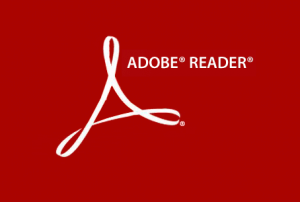
Adobe Reader
Read, comment, sign and print PDF documents for free
Adobe Acrobat Reader is a free PDF reader that has set itself as the standard software to open PDF documents. Amongst its many features this PDF reader includes printing, adding comments, e-signing your PDF documents and sync features with multiple devices.
How Adobe defines its PDF reader Adobe Acrobat Reader DC
If you’re looking for an efficient PDF reader today, it’s due to the fact that Adobe invented this format and launched it on the market. In fact, Adobe Acrobat Reader DC remains the leading PDF reader even for Adobe’s competitors. It is one of the programs that cannot be missing in your office software.
Adobe claims that its Adobe Acrobat Reader DC is not just a PDF reader, but the free global standard by which all products of this type are measured.
1) Click on the URL link below
2) When the web page has opened scroll all the way down and, click on “Adobe Reader”
3) A download called “AdobeReader.exe” will begin and a new page will load with installation instructions

Zoom Video
Zoom Video Communications, Inc. (Freeware)
Zoom is a video call and web conference app. For web users, Zoom has an extension developed for Chrome that functions as a shortcut tool for basic commands such as scheduling and starting meetings. With this extension, users will be able to join Zoom calls from their web browser and without having to download the app itself. This program is also very useful for video webinars, live training, and educational purposes.
Zoom Extension
Once installed, the Zoom extension can be found as an icon in Chrome’s toolbar. Clicking on the icon will prompt a dropdown panel where users can choose to schedule or start a meeting. If users choose to start a meeting, a new tab will open where users can download Zoom or open their installed Zoom app. However, if the user prefers to join a meeting from a browser, that option is available as well Performance
One noticeable thing about Zoom’s free version is that calls can only last for 40 minutes. That said, nothing is stopping users from just reconnecting. Additionally, the quality of the calls is very high as long as the user’s connection can support it. There is also no discernible difference between the client and web browser versions in terms of performance. Zoom also has a chat feature, so if problems do arise during the calls, users can still stay connected through the chat.
Zoom may not be as well-known as other video calling apps, but that doesn’t mean it can’t be as good. When it comes to performance, it can certainly go toe-to-toe against its competitors like Skype, Slack or Google Hangouts.
1) Click on the URL link below
2) When the web page has opened, click on “Zoom Client for Meetings”
3) A download called “ZoomInstaller.exe” will begin and a new page will load with installation instructions

File Hippo
File hippo is a software downloading website that offers computer software for Windows. The website has sections listing most recently updated programs and most popular downloads, organised by category, with program information and link. Registration is not required in this website
Don’t worry, we have checked out each download to make sure it is safe. The link will take you direct to the home page. Enjoy!

